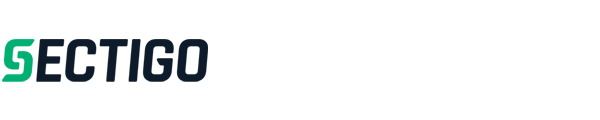Ownerchange of generic domains
We can only make an ownerchange if we are the Accredited Registrar. If your domain is not already with us, iniciate a Registrar transfer to Entorno Digital.
You can proceed with an ownerchange directly from your domain extranet from the "Change of Holder" Section. Once the request is paid, two emails are sent, one to the current owner and another to the new one. The acceptance of these two emails makes the change of the Holder.
If you need assistance with the process contact us by phone +34 935 942 101 or by e-mail: nic@entorno.es. We will be happy to assist you.
.es Ownerchange
We can only make an ownerchange if we are the Accredited Registrar. If your domain is not already with us, iniciate a Registrar transfer to Entorno Digital.
You can proceed with an ownerchange directly from your domain extranet from the "Change of Holder" Section.
Request for transmission of the current owner.
The Owner or the Administrative Contact person will receive a communication via email from Red.es to confirm or reject the start of the procedure. Then they must access the Esnic.es system with their identifier and password to validate the action to be executed (confirm or reject). If you do not remember or do not know the titular or administrative contact Id you can see it by doing a whois of the domain in http://www.nic.es. If you do not know or do not remember your password, you can request it at https://www.nic.es/sgnd/login.action and Red.es will send it to the contact's email.
Application for acceptance of conditions of the new owner.
The person designated as Administrative Contact by the purchaser of the right to use the domain ".es" will receive a communication via email, to confirm or reject the transmission, accessing the domain name management system with its identifier and password. If you do not remember or do not know the owner or administrative contact Id you can see it by doing a whois of the domain in http://www.nic.es. If you do not know or do not remember your password, you can request it at https://www.nic.es/sgnd/login.action and Red.es will send it to the contact's email.
In the case of confirming it, you must proceed to accept the terms of the assignment provided in the Domain Plan, and request the modification of the registration data.
If you need assistance with the process contact us by phone +34 935 942 101 or by e-mail: nic@entorno.es. We will be happy to assist you.
Ownerchange of ccTLDs
Due to the great variety of country code extensions and different regulations, contact us by phone +34935 942 101 orby e-mail: nic@entorno.es. We will inform you of the necessary prices and requirements as quickly as possible.
Change of .eu domain holder
We can only make an ownerchange if we are the Accredited Registrar. If your domain is not already with us, iniciate a Registrar transfer to Entorno Digital.
You can proceed with an ownerchange directly from your domain extranet from the "Change of Holder" Section. Once the request is paid, two automatic emails are sent, one to the current owner and another to the new one. The acceptance of these two emails makes the automatic change of the Holder.
If you need assistance with the process contact us by phone +34 935 942 101 or by e-mail: nic@entorno.es. We will be happy to assist you.
Change of .cat domain holder
We can only make an ownerchange if we are the Accredited Registrar. If your domain is not already with us, iniciate a Registrar transferto Entorno Digital.
You can change the owner directly from your domain extranet. Request it from the "Change Holder" section and enter the details of the new owner. Once the application has been paid, two automatic emails will be sent, one to the current owner and another to the new one. Upon acceptance of these two emails, the Holder will be changed.
If you need assistance with the process contact us by phone +34 935 942 101 or by e-mail: nic@entorno.es. We will be happy to assist you.